
Usage:
cofr [ frontCenter | centerOfView | fixed ]
[ showPivot true | false | length,radius ]
Usage:
cofr
[ spec | x,y,z ]
[ coordinateSystem
model-spec ]
[ showPivot true | false | length,radius ]
The cofr command sets the center of rotation and/or changes how it
is calculated. If no arguments are supplied,
cofr reports the current center of rotation and calculation method
in the Log.
See also:
view,
mousemode
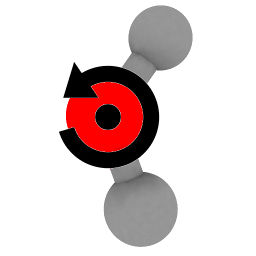 ,
measure center,
move cofr
,
measure center,
move cofr
The first set of options specify the
center of rotation method:
- frontCenter – use the front center method
(also specified with ~cofr): when the view is zoomed out,
use the center of the bounding box of all displayed items;
when the view is zoomed in, keep updating the center of rotation to the
middle of the graphics window in X and Y
(screen coordinates)
and the depth of the frontmost displayed item at that point,
or if the middle is empty, keeping the depth the same until another item
passes through that point.
The center of rotation is only updated for translations, not rotations alone.
- centerOfView – keep updating the center of rotation to the
middle of the graphics window in X and Y
(screen coordinates), with Z (depth)
halfway between the near and far clipping planes.
If only one of the near/far planes is active, the center of rotation depth
tracks that of the active plane. If neither clipping plane is active, the
center of rotation depth remains constant starting from the center of the
bounding box of the first model opened, or if the method was switched,
from the previous center of rotation.
- fixed – use a fixed point relative to the
scene;
giving this option changes only the method, retaining the current center
The remaining options specify a particular fixed center of rotation.
If a spec is given,
the center of rotation will be set to the center of the bounding box
of the specified items (displayed parts only).
Alternatively, the center can be entered as coordinates x,y,z.
The coordinateSystem can be specified by reference model number.
Otherwise, the scene coordinate system
will be used.
The showPivot option toggles showing a crosshair representation of
the center of rotation, or adjusts the length and radius of the crosshair
axis cylinders. The initial default cylinder length and radius are
2 and 0.05 in data coordinate units, typically Å.
The red, green, and blue axes are aligned with X, Y, and Z in the
scene coordinate system.
UCSF Resource for Biocomputing, Visualization, and Informatics /
January 2024
![]() ,
measure center,
move cofr
,
measure center,
move cofr