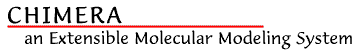
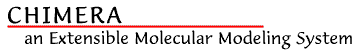
Changes from the previous release:
- Revised Open/Save dialogs for a consistent UI with more functionality
- New set of 60 colors available from the Actions menu and the command line
- "Latest Version?" Help menu item
- Volume Viewer 5-10x faster isosurface rendering (surface or mesh)
- Volume Path Tracer documentation integrated with the User's Guide
- SimpleSession can save to an arbitrary name
- Menu Functions tutorial
- Automatic stereo video switching for SGI IRIX workstations
- Fixed resizing bug in PDB Preferences dialog
- Fixed ViewDock bug
- Fixed Model Panel column configuration bug
- Fixed FindHBond failure for structures with double-bonded non-ring nitrogens
Known bugs/workarounds:
- On Windows 98 (only), Chimera bombs on start-up due to a problem with the preferences-saving mechanism. You can fix this by downloading this python file and replacing the following file with it: <where you installed Chimera> -> share -> chimera -> preferences -> base.py
If you chose the default when installing, then "where you installed Chimera" is C:\Program Files\chimera. Even with this fixed file, Chimera will be unable to store preferences on Windows 98. You can work around this by going to the Chimera Settings menu and choosing "Preferences" from it. This will bring up a preferences window with a menu button near the top. Press the menu button and choose Preferences on it. The window will change so that a menu button labeled "Location:" is shown. Change the menu button so that "preferences" is selected. Chimera should then be able to save preferences. Preferences are used not only to store the user preferences set from the Settings -> Preferences menu item, but to store such things as the directory history used by Chimera's File -> Open... dialog, so while it is not absolutely necessary to apply this workaround, it is very desirable to do so.- Problems with the Page Setup, Window Setup, and Print Panel remain. In particular, changing settings in these panels will cause problems in saved preferences, and subsequent Chimera sessions will abort on start up. To get past the start-up problem, you need to remove your preferences file (or, if you know what you're doing, edit the preferences file to remove the print panel preferences). The preferences file is kept in the '.chimera' subdirectory of your home directory (and is named 'preferences'). On Windows, you will have to use the Find item on your Start menu to find the '.chimera' folder.
- Not all Open/Save dialogs converted to new style
- Sessions saved in the previous version will not restore completely correctly in this version (and you will see an error message). In particular, the clipping plane positions and the center of view will not be restored. You can adjust the clipping planes manually with the SideView widget (in the Controllers menu) after restoring the session. If it is critical to get the center of view restored, you can edit the old session (it's a regular text file) as follows: near the end of the file (about 16 lines from the end) is a line that contains curNear = camera.near; delete that line and all the following lines up to and including the line del cameraAttrs["far"] (about 5 from the end); save the edited file. The edited session will restore the center of view correctly but the clipping planes will still have to be manually positioned.
- Color names typed to the color editor use the Tk version of the color, rather than the Chimera version.
- Closing the Sequence panel (invoked via the "sequence..." button of the Model panel) will cause many errors in any selection operation afterward. Until the next release, the workaround is to not close the Sequence panel during a Chimera session.
- On SGIs, switching from stereo to mono does not switch the video mode.
- On Windows systems, if the last directory a file was opened from in a previous Chimera session no longer exists when a new session is started, no open/save panels will work (this typically happens when the directory was on removable media, or was a network drive that is no longer mapped). To get Chimera open/save panels to work again, you either have to edit your Chimera preferences file, or make the non-existent directory available again. To find your preferences file, use the Find item on your Windows Start menu. Look for a folder named .chimera (this could take a few minutes). In that folder is a file named preferences which you can either remove, or edit with whatever text editor you are comfortable with. If you edit it, look for a line that contains the word dirHistory. There should be a non-existent single-quoted directory path in that same line. Change the directory path to one that exists (using two backslashes instead of one between path components). Save the file and Chimera open/save panels should then work.
Changes from the previous release:
- Significant functionality in the new Actions menu (Color, Display, Label, Represent, and Surface)
- Renaming and reorganization of existing menu items
- Session has become File
- Tools has been divided into Controllers and Settings
- Center of view option for center of rotation
- Use of up/down arrow keys to broaden/narrow a selection
- SimpleSession extension (for saving modeling sessions)
- Automatic display options in the Volume Viewer extension
- Volume Path Tracer extension (for interactive tracing of paths through volume data)
- Fixed ViewDock bug -- Viewdock bug not fixed. See "Known bugs/workarounds", below.
- Fixed autorotation preference bug
- Added line width and point size option for MSMS surfaces.
- Added preliminary full-screen antialiasing support.
- Speed up load time of large molecules.
- Fixed midas wait command.
- The midas swapaa command now works.
- The midas select command has been extended to change the chimera selection if given an atom specification.
- Fixed ribbon arrow endcaps to not be too shiny.
- Stub-bond behavior is now optional per-molecule. Default is off.
- Added --pypath command line option.
- Fixed collaboratory and GUI display synchronization bug.
- Fixed infinite loop in PDB preferences panel.
Known bugs/workarounds:
- Problems with the Page Setup, Window Setup, and Print Panel remain.
- Viewdock compounds "off by one": choosing a compound from the list shows the one after. You can fix this by downloading this python file and replacing the following file with it: <where you installed chimera> -> share -> ViewDock -> Compound.py
Changes from the previous release:
- Documentation bundled with distribution.
- MSMS surface-generation library bundled with distribution.
- Python 2.1.1 based.
- Can read structures from formatted Gaussian checkpoint files.
- Can read nonstandard PDB files generated by Babel.
- Improved sequence support in Model panel (e.g., BLAST on PDB)
- Streamlined collaboratory session management.
- Memory trashing bug with ions fixed.
- High resolution printing revised (only to files on Windows) but we still don't like the interface.
- Revised volume rendering interface.
- Automatically adjust subsampling to comply with an upper limit on voxels.
- Mouse selection of volume subregions.
- Handle precomputed subsample files.
- Squashed bug where in rare cases rotation with the mouse wouldn't rotate the models.
- Squashed bug with Midas emulator command history focus war.
- Fixed nucleic acid templates to match PDB order.
- Added aromatic oxygen type.
- Add swapaa and swapna commands to midas emulator.
Known bugs/workarounds:
- ViewDock is broken; fixed in the next release.
- On Windows only, sometimes we get an exception on exit. It is safe to ignore it.
- On Windows only, the Midas pdbrun command doesn't work.
- On Windows only, if you used an earlier version of Chimera where MSMS had to be downloaded separately, you may have to remove that version of MSMS in order for Chimera to find the bundled version.
Changes from the previous release:
- Python 2.1 based.
- Lots of minor changes.
- Compiled extensions on the PC work again.
- Stereo display support.
- High resolution printing (only to files on Windows).
- SGI version should run on early versions of IRIX 6.5 (with C++ runtime patch).
- Volume rendering with 2d textures.
- The collaboratory has been completely rewritten.
- Use user's default web browser for documentation.
- Improved aromatic ring detection.
Known bugs/workarounds:
- On Windows only, sometimes we get an exception on exit. It is safe to ignore it.
- On Linux only, labels are disabled.
Changes from the previous release:
- Lots of minor changes.
- Fixed major Windows bug with C++ exceptions across DLLs.
- Added missing version information.
- Added missing grail web browser.
- Added missing bonds to chained atoms.
Known bugs/workarounds:
- Same as previous release.
- SGI IRIX must be IRIX 6.5.8 or later.
Changes from the previous release:
- revised registration, reregister if asked
- Memory leaks removed
- single installation file
- smart bonds
- nested lenses work
- Collaboratory
- Lots of other improvements
Known bugs/workarounds:
- On Windows, chimera will die sometimes with an exception while exiting.
- On Windows, trying to display a surface without having the msms python package causes an exception.
- On IRIX, if you have IMPACT graphics you must set the SOFT_WIDE_AA_LINES environment variable to 1 if you want antialiased lines whose width is greater than one. This does slow down line drawing.
- On Linux, OpenGL support from vendors still needs work.
Changes from the previous release:
- Use Python classes instead of Extension classes
- Many memory leaks introduced
- On Windows, chimera dies less often on exit.
- Lots of other changes
Known bugs:
- On Windows, chimera will die sometimes with an exception while exiting.
Changes from the previous release:
- Many memory leaks removed
- A bug that could randomly crash chimera was squashed
- Windows version is much more reliable
- Lots of user interface improvements
- Per surface point color/texture
- Use IDLE window for Python interface (instead of current command line)
- Pop-up warnings (in addition to current reply log)
- Volume visualization
- Model panel (incomplete)
Known bugs:
- On Windows, chimera will die sometimes with an exception while exiting.
Second alpha release.
Known bugs:
- On Windows, chimera will die sometimes with an exception while exiting.
Initial alpha release.
Known bugs:
- On Windows, chimera will die sometimes with an exception while exiting.