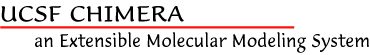
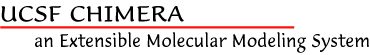
General:
Data Files
- CASTp — new fetch type CASTp retrieves a structure and associated precomputed pocket measurements from the Computed Atlas of Surface Topography of proteins
- PubChem — new fetch type PubChem compound identifier (CID) retrieves a 3D structure from the Pub3D database provided by the Chemical Informatics and Cyberinfrastructure Collaboratory (CICC) at Indiana University
- SMILES — new command-line fetch type SMILES returns a 3D structure generated by the smi23d Web service provided by the Chemical Informatics and Cyberinfrastructure Collaboratory (CICC) at Indiana University
- ModBase — fetch type ModBase retrieves comparative models and shows associated information in a dialog
- Mulliken charges in Gaussian formatted checkpoint input files are read and assigned as atom attributes
- POV-Ray Options "keep files" preference is now false by default and honored (whether true or false) during movie recording
- Rotamers + Attributes — sessions include the state of Rotamers and attributes that were created with Define Attribute or defattr
- Session Files — in session files, most very long lines are now broken into shorter lines
- Wavefront OBJ — can export Wavefront OBJ format (surfaces only, untransformed)
Surfaces
- Surface Areas — analytical solvent-accessible and solvent-excluded surface areas (total and per disconnected component) are reported in the Reply Log when molecular surface is generated; atom and residue surface area attributes areaSAS and areaSES are automatically assigned
- Surface Display Settings — more attributes of surface models and their constituent surface pieces are exposed in the Selection Inspector and surface model attributes panel
- Surface Operations — Actions menu applies to surface selections
- Surface Commands — more operations work on molecular surfaces (mask command, Color Zone, etc.) now that they are a specialized subtype of surface model
- Faster Rendering — opaque surfaces drawn up to 4 times faster using OpenGL vertex buffer objects. Transparent surfaces are not any faster.
Appearance
- Default Zoom — larger default scale (initial appearance and after reset to default position, focus, or window is used)
- POV-Ray lighting — default lighting changed to improve raytracing results (differences in Chimera are subtle)
- Atom Colors — limited color-by-element scheme expanded to a periodic table of colors
- Ribbon-Inside Color — helix ribbon interior can be colored separately from the exterior
- Residue Labels — custom residue labeling can include any residue attribute
- Dashed Bonds — dot/dash line controls simplified (in molecule model and pseudobond group attributes panels)
- Field of View — field of view controls changed: auto-adjusting, uneditable "window width" replaced with constant (but editable) "screen width" in Camera, image-saving panel allows using image width instead of screen width to calculate image field of view, moving focal plane in Top View no longer changes distance to screen and field of view
- Fonts — provide a copy of the Free UCS Outline Fonts for use in labels
User Interface
- Native Mac Interface — Many bugs fixed in Mac version that uses the native Mac user interface Aqua instead of X windows.
- Non-Graphical Interface — if Chimera is started with --nogui and without script file input, a prompt is supplied in the system shell for entering commands on standard input
- Startup Messages — new startup option --silent to suppress all messages except from print statements
- Command History — mistyped commands are now included in the command history (allows easier correction by editing)
- SpaceNavigator — 6 degree-of-freedom input device supported on Mac and Windows
- Actions / Target — seldom used menu removed
Programming
- Python — Chimera now uses an unmodifed Python 2.5 binary, so it is possible to import Chimera's dynamic libraries into other Pythons
New Tools:
- Axes (Structure Analysis) — define axes and perform related measurements
- Ensemble Cluster (Structure Comparison, MD/Ensemble Analysis) — cluster members of a conformational ensemble, determine cluster representatives
- Solvate (Structure Editing) — AmberTools plugin developed by Wei Zhang
- Structure Diagram (Utilities) — generate 2D chemical diagrams of small molecules
Tool Changes:
- 2D Labels (Utilities) — many symbols and special characters (Greek letters, etc.) can be incorporated by cut-and-paste
- Area/Volume from Web (Surface/Binding Analysis) — updated to reflect changes in the StrucTools server input (now exposes options such as "probe radius" and "atoms to use") and output
- Benchmark (Utilities) —
- interface reorganized
- molecule benchmark uses just one structure
- Build Structure (Structure Editing) —
- can build peptides of specified sequence with regular secondary structure
- 3D structures generated from SMILES strings with the smi23d Web service
- 3D structures fetched by PubChem CID from the Pub3D database
- more planar ring systems available as fragments
- option to color new atoms by element
- Crystal Contacts (Higher-Order Structure) — can load coordinates of contacting copies
- Dock Prep (Structure Editing) — can repair truncated sidechains using a rotamer library
- Effects (Viewing Controls) — preliminary version of interactive shadows has been implemented
- Find Clashes/Contacts (Structure Analysis) — option to find only intra-model interactions between the designated atoms and other atoms
- Fit Model in Map and Fit Map in Map (Volume Data) —
- merged into new Fit in Map tool
- can update fit values continuously
- can simulate map from atomic coordinates, report map-map correlation
- Keyboard Shortcuts (General Controls) —
- renamed from Accelerator List
- checking Enable keyboard shortcuts writes enabling preference
- volume-related and SpaceNavigator accelerators added
- MD Movie (MD/Ensemble Analysis) —
- per-frame Chimera scripts can specify actions only at specific frames
- can read Amber NetCDF trajectories
- Measure and Color Blobs (Volume Data) — formerly named Pick Surface Pieces
- Morph Map (Volume Data) —
- option to keep surface-enclosed volume constant throughout the morph
- improved speed in playing morph
- Multalign Viewer (Structure Comparison) —
- new headers: RMSD (spatial variation among associated structures), Charge variation (range in amino acid formal charge); users can define additional dynamic headers with Python code
- Numberings menu to control alignment and sequence numbering
- a previously loaded tree can be hidden/shown
- editing function Shift-Ctrl-arrow key moves active region as far as possible in one step (until it bumps into other residues)
- can color one-letter codes to match associated structures
- default selection region color changed to green interior
- Phantom Force Feedback (Volume Data) —
- Phantom force feedback OpenHaptics event handling included in Chimera distribution (Windows only)
- dialog simplified
- key commands work from main Chimera window
- Render by Attribute (Depiction, Structure Analysis) — attributes with name components area, charge, volume are automatically available as totals rather than averages at the next higher level
- Rotamers (Structure Editing) — option to count only interactions with the same model (prevents superimposed related proteins or additional copies of the starting structure from affecting the results)
- Split Volume by Color Zone merged into pre-existing Color Zone tool (Volume Data)
- Surfnet (Surface/Binding Analysis) — now creates SurfaceModel instead of VRML surface, allowing other tools such as Measure Volume and Area to be used on the result
- Tile Structures (Structure Comparison, MD/Ensemble Analysis) —
- renamed from EnsembleTile
- works on all types of models
- ViewDock (Surface/Binding Analysis) — can show 2D chemical diagrams of the compounds
- Volume Tracer (Volume Data) —
- renamed from Volume Path Tracer
- settings added for marker creation within a plane and as a linked stream while dragging
- can create surfaces from stacks of paths
- Volume Viewer (Volume Data) —
- can read more image stack formats (previously just TIFF); now all of the files comprising the stack should be chosen in the file browser
- can read IMOD map (MRC with signed 8-bit mode interpreted as unsigned)
- can read MacMolPlt grid format (3D surfaces)
- can write BRIX format
- "cap high values" option turned off for electrostatic potential and molecular orbital data (these are often contoured at negative values)
- manually adjusting step no longer turns off automatic step adjustment
- can add Volume Data Tools as a top-level Volume menu in Chimera
- changed how voxel transparency depends on the histogram thresholds and specified Transparency factor
- reduced memory usage (solid rendering with colormap, saving zone to file)
New Commands:
- export — save the graphical scene in VRML, RenderMan, POV-Ray, or X3D format, or the surfaces only in OBJ format (replaces x3dsave)
- mclip — control per-model clipping
- molmap — create a density map from atomic coordinates
- perframe — specify an alias to be executed at each display frame
- ribinsidecolor — set a separate color for the insides of protein helix ribbons
- shape — create a surface of a specified geometric shape
- solvate — AmberTools plugin developed by Wei Zhang
- topography — plot values in a volume data plane as heights in a surface
- vop — edit volume data to create a new volume data set
Command Changes:
- ac — can either turn accelerators on (previous function) or convert accelerators into commands (new function)
- crystalcontacts — can load coordinates of contacting copies
- findclash — option to find only intra-model interactions between the specified atoms and other atoms
- swapaa —
- preserve option to discard rotamers with chi angles > 40° different from those in the current sidechain
- log option to report torsion angle values in the Reply Log
- ignoreOtherModels option to count only interactions (clashes, H-bonds) with atoms in the same model
- mask —
- slab option to extract a slab around a surface
- default projection axis now along Y instead of Z
- fullmap and sandwich now true/false options
- open —
- supports opening multiple files with a single command, specified with multiple filenames or globbing (use of wild cards * ? and square-bracketed character ranges)
- many registered types can be opened by specifying an URL of the form http://[...] as the filename
- old keywords removed (model, pdb, object)
- reset/savepos — saved positions now include the center of rotation and method used to compute it
- volume — can write BRIX format
- windowsize —
- without arguments reports current size
- works in nogui mode
Tutorials:
- new Structure Analysis and Comparison tutorial covering binding site analysis, rotamers, morphing
- new Superpositions and Alignments tutorial replaces Alignments tutorial
- Model Panel and Ensembles tutorial rewritten to incorporate different data and new functionality
- Attributes tutorial part 2 rewritten to use surface areas calculated within Chimera instead of from the NIH StrucTools server
- all tutorials updated with Chimera changes and to use remediated PDB files where applicable
Major Bugs Fixed:
- molecular surface calculation is now a separate process, so failures will not crash Chimera
- MSMS library fix reduces surface calculation failures by > 50%
- Area/Volume from Web updated to reflect changes in the NIH StrucTools server (fixed prior to Chimera snapshot 1.2492)
- raytracing shows dashed lines as dashed instead of as solid sticks
Known Bugs:
- surfaces fail for some structures (but see bugs fixed, above)
- occasional corrupt saved images on Mac OS X 10.5