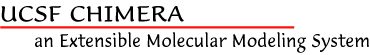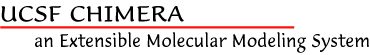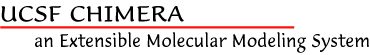
Release History
UCSF Chimera Version 1.0 Build 1872 Release Notes (27 October 2003)
- Chimera is now officially "UCSF Chimera" to distinguish it more
from all of the other chimeras
- New tools:
- Multiscale Models (Multiscale)
- view macromolecular
assemblages at high and low resolution
- Match -> Align (Homology)
- generate a sequence
alignment from a structural superposition
- MatchMaker (Homology)
- superimpose structures with similar sequences
- Unit Cell (Utilities)
- generate crystallographic unit cell contents
- ConstrainedMove (Utilities)
- perform rotations and translations about specified axes
- Undo/Redo Move (Utilities)
- go back and forth in the history of model positions
- Per-Model Clipping (Viewing Parameters)
- clip models individually with a plane at any angle
- Read MS/DMS (Docking)
- open a dot molecular surface in MS/DMS format
- ribbons can be selected
- gzipped files are shown in Open panels and can be read
- atoms can be deleted (Actions... Atoms/Bonds... delete)
- surface transparency can be manipulated independently of color
(Actions... Surfaces... transparency)
- Page Setup preferences have been replaced by Image Setup preferences,
including image supersampling (to avoid jagged straight lines) and
user-specified dots per unit. Printer parameters are used to calculate
a suggested optimal resolution for printing purposes.
- structure data are now saved in session files
- new command line option, --bgopacity, to allow for opacity in the background to be saved in image files (good for image compositing).
- increased reserved stack size on Windows and Mac OS X to allow for more complicated surfaces.
- brought back full-window antialiasing on Mac OS X.
- molecule's "stick diameter" and "ball size" attributes are now
"stick scale" and "ball scale" respectively
- can redraw 30 frames per second in more cases
- support case-sensitive chain IDs for new PDB files with more than
26 chains
- revise msms surface library to throw an exception rather than exit
when a fatal condition is found
- Tool changes:
- attributes panels and Selection Inspector rearranged and standardized
- the Collaboratory Start Session GUI includes options previously available
only via the command line (password and naming service specification)
- sequence segments to search for in open models can be specified with
PROSITE patterns as well as exact strings (Select... Sequence or
Model Panel "sequence...")
- Model Panel
- can show model-level color
- "write PDB" function can save multiple models at a time,
into a single file or multiple files
- "compute SS" and "rainbow" functions
- Movie
- can read trajectory subsegments
- playback speed can be adjusted with a slider
- Multalign Viewer
- has Analysis Preferences, which control
how consensus and conservation are determined and displayed
- can read SCF/seqsel information from JEvTrace
- can read/write Stockholm sequence alignment format
- ViewDock can read files from additional versions of DOCK (previously
only version 4; now also version 3 and the Northwestern University variant)
- Volume Viewer
- can read BRIX (Xray crystallographic density map),
SPIDER (electron microscope density map), DOCK grid (bump *.bmp, contact
*.cnt, energy *.nrg) formats
- various format nomenclature/suffix changes
- isosurfaces for volume data are computed faster (3X for 1283 test volume)
- isosurface mesh rendering is 3X faster on NVidia GeForce 4 graphics cards
- control of mesh linewidth
- incorporated DOCKGrid functionality
- FindHBond allows you to restrict the request to the current selection
- Command changes:
- Select menu items can be used as command-line atom specifications
(entries under Chemistry... IDATM type, element, functional group,
and submenus; Residue... amino acid category; Structure and submenus)
- "+" in the command line will be substituted by the atom-specification string
of the next picked atom
- "sel" (selected, picked) can be used as the argument to match and angle
- set bg_color and set dc_color (shading color for depth cueing) implemented
(also added background and depth cue to Actions... Color target list)
- rainbow command allows specification of colors defining the color range and
whether to increment by residue or by chain; default is to rainbow-color by
residue from blue to red (previously from red to blue)
- delete command added (analogous to Actions... Atoms/Bonds... delete)
- stereo command implemented
- Chimera command file is a registered type (one can use standard opening
mechanisms to execute such files, not just the commands "read" and "source")
- handle space-embedded filenames better
- support ~ and ~user in open command.
Known bugs:
Wire bonds disappear on large PDB models on Mac.
Bonds in wire display mode appear correctly when a large model (e.g., 1aon)
is first opened, but then many of them disappear when the model is moved.
This is an OpenGL driver bug in Mac OS 10.2.6 that has been reported to
Apple.
Copy command makes strange image.
Use of the copy command when widgets are in front of the graphics window results in strange images.
Saving JPEG-format images unreliable.
Saving an image to JPEG format often fails.
Try using PNG format instead (it has built-in compression).
If you have a repeatable test case, please send it in.
Cross-eye stereo parallax is wrong.
Bond rotations in large molecules are slow.
Collaboratory hangs on multiprocessor IRIX.