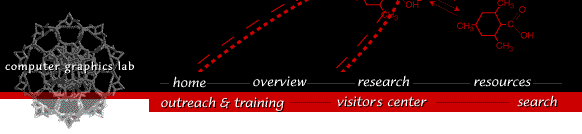
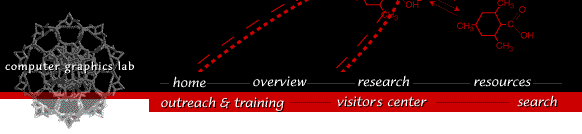
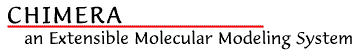
To install Chimera, open the disk image file you downloaded. Drag the Chimera application from the opened disk image to where you want it installed.
If more than one person will be using Chimera, the system Applications folder is a good place to put it. Moving it to that folder requires administrator privileges. If it is only for your use, putting it in your home Applications folder or leaving it on the desktop are reasonable choices.
Chimera is normally started by double clicking on its icon. If you want to start it from the command-line (e.g., you want to run more than one chimera at a time), use the following executable:
Chimera.app/Contents/MacOS/chimera
To remove Chimera, just drag it to the trash.
Laboratory Overview | Research | Outreach & Training | Available Resources | Visitors Center | Search