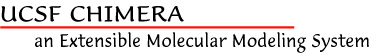
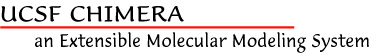
General Changes:
- AmberTools updated to version 12 (new force field, etc.)
- cleaner CASTp pocket display, disconnected fragments hidden automatically
- “show distances to nearby residues” function added to atom context menu (raised by doubleclick-select)
- “click to center” mouse mode added (default Ctrl-3, can reassign in Mouse preferences)
- publication presets no longer change atom/bond display styles (except wire → stick)
- presets can be user-defined (Chimera command or Python file locations specified in Presets preferences)
- Actions... Color menu works on axis, plane, centroid objects
- Image Save dialog reorganized, integrated with output file specification
- Fetch by ID allows entering multiple IDs for same database
- new input format: STL
- Movie preferences removed, settings put back into various recording dialogs
- new movie formats (output): H.264, VP8/WebM, Theora
- default lighting changed
- interactive shadows faster, available on more systems, quality adjustable in Effects
- faster loading of large molecules
- faster graphics for large molecules on many systems
- default maximum graphics frame rate doubled, to 60 fps
- smoother rotation with mouse drag
- Mac retina display full-resolution used for graphics and text
- new pseudobond style: spring
- rounded ribbons look flatter (actually a bugfix; incorrect highlighting had given the illusion of plumpness)
New Tools:
- APBS (Surface/Binding Analysis) — interface to Poisson-Boltzmann electrostatics calculations with APBS, using either a web service provided by the National Biomedical Computation Resource (NBCR) or a locally installed copy
- AutoDock Vina (Surface/Binding Analysis) — interface to single-ligand docking with AutoDock Vina, using either a web service provided by the National Biomedical Computation Resource (NBCR) or a locally installed copy
- Model/Refine Loops (Structure Editing) — interface to Modeller for building missing parts or refining existing parts (the former Model Loops tool only performed the latter and did not facilitate combining the refined and unchanged parts)
- Notepad (Utilities) — allows entering descriptive text that can be saved along with sessions
- PDB2PQR (Structure Editing) — interface to structure cleanup and charge/radius assignment with PDB2PQR, using either a web service provided by the National Biomedical Computation Resource (NBCR) or a locally installed copy
Tool Changes:
- 2D Labels (Utilities) —
- labels can have backgrounds (colored rectangles underneath the text)
- buttons added to hide/show all 2D labels or arrows
- Add Charge (Structure Editing) — force field options changed, new default: Amber ff12SB
- Animation (Utilities) —
- timeline for arranging scenes, playing/recording animation
- Blast Protein (Sequence) — results table can be exported as comma-separated values
- Build Structure (Structure Editing) —
- can add atom at specified X,Y,Z coordinates
- bond length adjustment slider and revert button
- new section for adjusting bond (valence) angles
- Adjust Torsions moved to this tool (was previously part of Structure Measurements)
- Effects (Viewing Controls) —
- transparent background setting moved to Save Image dialog
- local viewer option removed
- new settings related to shadows and transparency
- Ensemble Cluster (MD/Ensemble Analysis) — clustering information can be saved to a text file
- Hide Dust (Volume Data) — surface area, area rank, and volume rank added as metrics
- Lighting (Viewing Controls) —
- for better control, contrast split into two parameters: contrast and key-fill ratio
- quality setting removed (former “glossy” is new default)
- MD Movie (MD/Ensemble Analysis) —
- can calculate average structures for specified frame ranges or clusters
- can plot RMSD (relative to a single reference frame) vs. frame number
- GROMACS .xtc (compressed) trajectory files supported, faster reading of .trr trajectory files courtesy of XTC Library
- input as multiple PDB or XYZ files no longer requires consecutive numbering in filenames (skipped numbers OK)
- occupancy calculation can treat atoms as VDW spheres, incrementing all grid cells containing part of an atom (previously could only treat atoms as points, the current default)
- clustering information can be saved to a text file
- Minimize Structure (Structure Editing) — uses force field parameters concordant with charges for Amber ff12SB, ff03.r1, ff99SB, or ff99bsc0 (previously always used ff99 parameters)
- Model Loops removed, replaced with new tool Model/Refine Loops
- Multalign Viewer (Sequence) —
- allows using a subset of sequences as guides for adding a new sequence
- Region Browser has menu for viewing different sets of regions, those for the entire alignment or those for an individual sequence (now that each sequence can have many UniProt feature annotations)
- Region Browser shows Start, End of individual-sequence regions
- PipesAndPlanks (Depiction) —
- helix and strand directionality can be shown with arrows
- distinct coloring per secondary structure element can be achieved by setting color wells to No Color (uses the ribbon color of the first residue per element)
- significantly improved “joins” between coil, pipe, and plank representations
- coil subdivision can be adjusted
- edge color settings added to outline parts for which standard silhouette edges are not shown
- ViewDock (Surface/Binding Analysis) — reads PDBQT format from AutoDock and AutoDock Vina, Mol2 format from GOLD
- Volume Tracer (Volume Data) —
- changes in mouse mode defaults: marker creation on planes and spots (local maxima) both turned on, automatic linking turned off
- marker creation on spots applies to all volume displays (not just the active data set) and the slice graph includes all displays under the mouseclick
- default marker/link color changed to yellow
- Volume Viewer (Volume Data) —
- changes in Planes including mouse mode for dragging planes
- Orthogonal planes feature for viewing planes perpendicular to data axes, optionally as box faces
New Commands:
- play — animate complex motions such as radial “explosion” of multiscale surfaces
- transparency —
- set transparency of atoms, ribbons, etc. without otherwise changing their colors
- can be applied gradually over a specified number of frames
Command Changes:
- 2dlabels —
- labels can have backgrounds (colored rectangles underneath the text)
- all 2D labels or arrows can be changed with a single command using * as name
- addcharge — force field options changed, new default: Amber ff12SB
- center — works on surface pieces (previously only atoms)
- color —
- can color nonmolecular surface models
- specifiers added for bond labels, bonds-only
- coordset —
- multiple trajectories can be specified in the same command with a comma-separated list or range of model numbers
- playback loop option
- copy — can specify image dimensions in units of length, image dpi
- fitmap —
- eachModel option to fit multiple models independently
- listFits to show results in Fit List dialog
- radius to restrict global search radius
- lighting —
- for better control, contrast split into two parameters: contrast and key-fill ratio
- changes in defaults, quality setting removed (former “glossy” is new default)
- mcopy — residue pairing can be user-specified (previously pairing required identical residue names, numbers, and chain IDs)
- movie —
- several usability improvements (output format can be specified by filename suffix, etc.)
- formats option to list the available movie formats
- ignore option to start/stop ignoring movie commands, useful during script development
- perframe —
- other commands can be embedded directly, not only as an alias
- variables other than frame count can be substituted
- allows execution at multi-frame intervals
- preset — presets (including custom) can be specified by name
- rock, roll, turn — default rotation per frame halved to compensate for doubled default frame rate (see General Changes)
- roll, turn — precessionTilt to specify additionally rotating around a moving axis that is carried along by the main rotation
- runscript — specifying the script as browse or browser calls up a dialog for locating/opening the file
- set —
- keywords can be truncated, underscores removed
- fieldOfView to adjust horizontal field of view angle
- flatTransparency to make apparent transparency independent of the viewing angle
- maxFrameRate to adjust maximum graphics frame rate
- shape —
- boxpath - zigzag “beams” connecting a series of atoms
- sop —
- hidePieces and showPieces to toggle display of specified surface pieces (independently selectable parts)
- hideDust metrics added: surface area, area rank, volume rank
- transform to scale, rotate, and shift surfaces
- surface — visiblePatches option to display only the N largest-area contiguous patches for cleaner display of pockets and other partial molecular surfaces
- stereo — tilt angle can be specified for dome mode
- volume —
- orthoplanes to display 2-3 orthogonal planes for the same dataset
- boxFaces to display orthogonal planes as box faces
- expandSinglePlane to expand a single plane along its axis to the full thickness of the data
- vop —
- falloff to smooth boundaries of masked density
- fourier to generate map of phase values (–π to π)
- localCorrelation to calculate map-map correlation over a sliding box
- new options to cover for using map symmetries and specifying unit cell dimensions
Notable Bugfixes:
- Chimera-Modeller interface fixed to handle templates containing modified mainchain residues
- independent rotation applies to hidden models
- corrected single-layer transparency of VRML models (nucleotides, axis/plane/centroid representations, BILD objects)
- shadows work with a single light and are ignored with ambient lighting
Known Bugs:
- surfaces fail for some structures
- Nvidia Quadro graphics on Windows 7 cause ten-second freezes when picking atoms (Ctrl-mouseclick) of large models (20000 atoms). This is caused by the graphics driver "adaptive" power management setting. Using Nvidia Control Panel, Manage 3-D Settings, Global Settings tab to change Power Management to "Prefer maximum performance" solves this problem. Bug report #11315.
- POV-Ray incorrectly renders some of the characters in the fonts Chimera uses, especially the zero
- Mac OS X problems:
- in Mac OS X 10.6.4, the display of large surfaces (> 15 million triangles) can cause the machine to freeze requiring a reboot. This is a graphics driver bug affecting both Nvidia and ATI graphics cards.
- in sequential stereo, the drag selection outline is only visible for a fraction of a second when the mouse button is released
- row-interleaved stereo only works with NVIDIA graphics