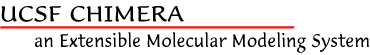
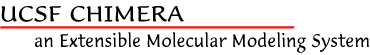
General Changes:
- new Rapid Access interface to frequently used data and tools shown automatically upon startup, but can be hidden/shown at any time by clicking the lightning-bolt icon, or hidden by opening 3D data
- new fetch type UniProt, protein sequence and annotations
- default fetch directory set to ~/Downloads/Chimera (previously none) and option to ignore cached data added to Fetch by ID dialog
- changed default model colors
- labels drawn in front (default, Background preferences)
- ribbon cardinal spline option for closer tracking of backbone atom positions, associated parameters for additional smoothing of strand and/or coil, ribbon “stiffness” (molecule model attributes, see also ribspline command)
- global single-layer transparency, on by default in Effects (previously, single-layer transparency was per-surface and unavailable for ribbons and atoms; this individual surface attribute has been removed). Rendering only the topmost transparent layer simplifies the display and effectively de-emphasizes transparent parts.
- the background can be set to a vertical multicolor gradient or to an image read from a file
- Color Actions dialog includes "more..." buttons to show additional background and depth-cueing settings
- PDB chain "molecule" info reported in Reply Log upon input, shown in status line when the cursor is paused over the chain
- new residue attribute uniprotIndex (residue number in the corresponding UniProt sequence, determined from PDB header information using a web service provided by the RCSB PDB)
- symmetry matrices read from mmCIF (previously only PDB)
- new input/output type, spheres in the sphgen format used by DOCK
- ViewDock reads Maestro docking output
- new export type, WebGL (experimental feature)
- CASTp —
- pocket information saved in sessions
- pocket surfaces optionally colored to show hydrophobicity
- Save Image dialog includes option to save temporary session file
- maximum image supersampling reduced from 6x6 to 4x4 because high levels increase computational demands without further visible improvement
- changing the horizontal field of view camera parameter no longer changes the camera Z-position, and changing the width of the graphics window no longer changes either of those
- saved positions include horizontal field of view value
- new camera modes: dome, truncated dome
- BILD/VRML text support added (see BILD .cmov and .font directives)
- scaling with mouse scroll wheel and touchpad scrolling can be turned off (Mouse preferences)
New Tools:
- Animation (Utilities) **under development, not fully functional, may change significantly** — save/restore Chimera scenes
- Cage Builder (Higher-Order Structure) — create polyhedral cages composed of hexagons, pentagons, and other polygons
- Change Chain IDs (Structure Editing)
- MultiFit (Volume Data) — simultaneous rigid fitting of multiple structures into density (uses RBVI web server running the program MultiFit from the Sali lab)
- Palette Editor (Utilities) — create and choose palettes (series of colors and interpolation method; currently used for background color gradients)
- Renumber Residues (Structure Editing)
Tool Changes:
- AddCharge (Structure Analysis, Structure Editing) — ATP, ADP, GTP, GDP now treated as standard residues (charge lookup from Amber parameter database, Bryce Group, Manchester)
- AddH (Structure Editing) —
- less common protonation states of Asp, Glu, Lys, Cys can be specified
- new default is to consider each model in isolation, otherwise other models in the vicinity may affect hydrogen placement
- Adjust Torsions (Structure Editing) — terminal bonds can be rotated
- Blast Protein (Sequence) — many more columns of information can be shown for pdb hits (ligands, resolution, etc.)
- Build Structure (Structure Editing) —
- easier peptide linking with Join Models
- new Invert section for swapping substituents
- Color Key (Utilities) — numeric color key labels can be spaced in proportion to their values (previously, spacing was always equal)
- Effects (Viewing Controls) — global single-layer transparency setting
- Ensemble Match (Structure Comparison, MD/Ensemble Analysis) — RMSD values can be exported collectively to a text file
- FindHBond (Structure Analysis, Surface/Binding Analysis) — added option to label H-bonds with distances
- Fit in Map (Volume Data) — now takes up to 1000 steps (formerly 100)
- MatchMaker (Structure Comparison) — can be restricted to selected residues
- MD Movie (MD/Ensemble Analysis) —
- can plot distances and angles vs. frame number, save values to file
- RMSD map values can be saved to a file
- trajectory reading speeded up for formats that read their coordinate files directly in the Python layer by adding memory-mapping support (i.e., all formats except PDB, AMBER, xyz, and particle)
- input option "NAMD (prmtop/DCD)" for those using NAMD with AMBER prmtop files
- Metal Geometry (Structure Analysis) —
- potential coordination geometries now assessed by "distance RMSD" from idealized atom positions rather than "angle RMSD," as the former is a better indicator of the correct geometry
- alternate location handling added
- session support added
- idealized geometry for cube corrected
- Minimize Structure (Structure Editing) — allows conjugate gradient minimization (previously just steepest descent)
- Model Panel (General Controls) —
- group/ungroup function to collapse multiple entries into a single row; grouping is hierarchical (groups may contain other groups) and multi-model PDBs such as NMR ensembles are grouped by default
- reorganized to show favorites vs. all instead of mutually exclusive lists of frequently/infrequently used functions
- save sphgen function to write sphere format for DOCK
- Movie Recorder (Utilities) — several settings moved to preferences, new Movie category
- Multalign Viewer (Sequence) —
- sequences fetched from UniProt (using the PDB/UniProt Info tool, Fetch by ID, or Multalign Viewer Edit... Add Sequence) include UniProt feature annotations as regions
- UniProt feature annotations can be mapped as regions onto already open sequences using Info... UniProt Annotations
- menu changes (Tools renamed Info and some of its entries moved to the File menu)
- several Region Browser improvements for handling potentially large numbers of annotations, including easier coloring, Info button to report included residue ranges
- mousing over a region shows the region name in a pop-up "balloon" (can be turned off in the Regions preferences)
- double-clicking a region opens the Region Browser
- calculation of region overall RMSD
- Modeller interface allows including water and/or other HETATM residues from the template in the homology models, some loop refinement
- system “copy” shortcut (e.g., command-C on Mac) works to copy sequence into text buffer
- Multiscale Models (Higher-Order Structure) —
- options to produce packed unit cells
- multiscale model creation can be limited to specific models by selecting them
- PDB/UniProt Info (Sequence) — fetches UniProt sequence annotations and loads them as regions in Multalign Viewer
- Surface Color (Volume Data, Surface/Binding Analysis) — added option to report value at mouse position
- Unit Cell (Higher-Order Structure) — added option to produce packed unit cells
- ViewDock (Surface/Binding Analysis) — reads Maestro/Glide output
- Volume Tracer (Volume Data) — which features are shown in the dialog can be saved/restored
New Commands:
- background — set background color(s) or image
- changechains — reassign chain IDs
- fitmap — command implementation of Fit in Map, **plus features not available in that tool**:
- global search with random initial placement
- sequential fitting of multiple different structures
- symmetric fitting of copies of the same structure
- invert — swap substituents
- resrenumber — renumber residues
- ribclass — set ribbon residue class: which atoms control ribbon path and which are hidden by ribbon
- ribspline — set ribbon path method: B-spline or cardinal spline; control additional smoothing and “stiffness” of cardinal spline ribbon
- scene — save and restore scenes, which include positions, display status and styles, labels, etc. (see also new tool: Animation)
- zonesel — select atoms and/or surfaces within a cutoff distance of specified atoms and/or surfaces (this command allows defining zones by surfaces, whereas the standard command-line zone operators < and > refer to atoms only)
Command Changes:
- addaa — can add to N-terminus (previously just C-terminus)
- addh —
- less common protonation states of Asp, Glu, Lys, Cys can be specified
- new default is to consider each model in isolation, otherwise other models in the vicinity may affect hydrogen placement
- clip — can turn global clipping on and off
- crystalcontacts — can report residue minimum contact distance, maximum buried SASA
- findhbond (hbonds) — added option to label H-bonds with distances
- ksddssp — added -v flag for verbose mode, reports helix and strand residue ranges and whether interstrand relationships are parallel or antiparallel
- labelopt — significantly enhanced to define a broad range of custom labels for both atoms and residues
- mask — input volume can be specified as ones (all values 1); previously had to be an existing data set
- match —
- can move subparts of a model (only certain chains, residues, atoms) instead of the whole model
- atom specifications can overlap and/or span multiple models
- options can follow the atom specifications
- matchmaker — can be restricted to specified residues
- mcopy — option to copy coordinates relative to target
- measure —
- area, volume now work on individual surface pieces
- center to calculate center of mass of map and/or atoms
- contactArea to report the area of one surface within a cutoff distance of another
- distance to report the closest distance between one set of atoms and/or surface pieces and another set
- mapValues to interpolate map values at atom positions, assign as an attribute (command-line implementation of Values at Atom Positions tool)
- pathLength to report the total length of a set of bonds
- rotation — the transformation can be reported in the coordinate system of a third model
- symmetry to identify map symmetry
- minimize —
- settings for conjugate gradient minimization
- parts of structures can be ignored
- syntax simplified, allows freezing atoms without making selections
- options to suppress caching and re-prepping
- molmap — symmetry options for making maps corresponding to symmetrical multimers
- movie — recording size option allows creating movies with image dimensions larger than the Chimera window
- pause — end option to exit script immediately
- rmsd — atom specifications can overlap and/or span multiple models
- scolor — zone option (command-line implementation of Color Zone tool)
- segment — more operations on segmentation regions:
- directioncolor to color by principal axis orientation
- exportmask to export the region index mask as a map file
- sliceimage to create montage images of density map slices
- set — added singlelayer (global single-layer transparency)
- shape — added cone
- sop —
- cap (command implementation of Surface Capping tool)
- clip to spherically clip volume isosurfaces
- hideDust (command implementation of Hide Dust tool)
- zone (command implementation of Surface Zone tool)
- stereo — implemented ~stereo (equivalent to stereo mono)
- swapna — new default is to preserve existing glycosidic bond length and angle
- sym —
- can use the symmetry of another model or of polygons within a cage model from Cage Builder
- more symmetry groups (tetrahedral, octahedral), products of groups
- changed syntax for helical and translational symmetries
- the model number of loaded copies can be specified
- the resolution of low-res surfaces can be specified
- can generate BIOMT matrices for the molecule
- occupancy keyword allows filling only a fraction of positions
- vop —
- tile to make a single-plane volume from slices of another
- unroll to make a flat slab from a cylindrical slab
- zone to mask within or beyond a zone of specified atoms
Notable Bugfixes:
- Fixed memory leak where closed models were not having their associated memory released. Leak has existed since at least the 1.3 release, but became more widespread in the 1.4 and later releases since presets trigger the condition needed for the leak to occur.
- The inside ribbon color is now exported (e.g., POV-ray shows it)
- On Windows, non-western user names now work except for compressed TIFF files and the conic command.
- Fixed STL export so the triangle normals match the triangles, not one of the vertices.
- Fixed bond rotation bookkeeping errors that occasionally caused crashes or rotated the wrong atoms.
Known Bugs:
- surfaces fail for some structures
- POV-Ray incorrectly renders some of the characters in the fonts Chimera uses, especially the zero
- Mac OS X problems:
- in Mac OS X 10.6.4, the display of large surfaces (> 15 million triangles) can cause the machine to freeze requiring a reboot. This is a graphics driver bug affecting both Nvidia and ATI graphics cards.
- in Mac OS X 10.5, opening and then closing IDLE adds the IDLE menus to the Chimera menus, and trying to use the extra menus generates errors
- in sequential stereo, the drag selection outline is only visible for a fraction of a second when the mouse button is released
- row-interleaved stereo only works with NVIDIA graphics
- Mac OS X with X Windows problems:
- Observed with 10.5 (Leopard):
- sometimes display does not update (can be forced by slightly moving the view contents with the mouse)
- sometimes saved images have a corrupt or "mis-tiled" appearance. Workarounds to try include:
- showing the Command Line if it is not shown (or if it is shown, hiding it) and then re-saving the image
- saving the position with command savepos, jiggling the view with the mouse, restoring the position with reset, and then re-saving the image
- saving a session, then using the native Mac version of Chimera (non-X11) to restore the session and re-save the image
- Observed with 10.6 (Snow Leopard):
- Side View may come up blank, but will be filled in when structures are moved
- closing the Viewing dialog (Side View, Lighting, etc.) causes chimera to crash on next graphics redraw
Changes in release 1.6.1 relative to release (1.6):
Major Bugs Fixed:
- Fixed bug that affected recent versions of Linux, e.g., Ubuntu 11.10 and Fedora 16, where the graphics would be corrupted or chimera would crash.
- Fixed bug that prevented Planes (of Axes/Planes/Centroids tool) from working.
- Removed inappropriate "file types" (e.g. PDB ID) from the file-type list in the main File→Open dialog.
- Fixed bug that prevented very old session files from restoring on 64-bit Windows.
Changes in release 1.6.2 relative to release (1.6.1):
Major Bugs Fixed:
- Fixed bug where selection of carbon-alpha traces caused session saving to fail.
- Fixed bug restoring sessions where the session had been saved with a Modeller web-service computation ongoing.
- Sali lab model-evaluation web service changed. Changed code to account for that.
- Allow chain ids to be swapped in changechains command.
- Fixed two bugs that caused exporting to POV-ray to fail.
- On Linux, don't crash on control-mousewheel events.
- On SELinux, make Python's cryptographic hash functions work.
- Fix saving large images with gradient backgrounds.