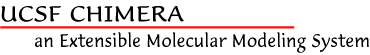
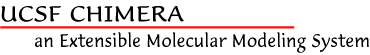
Appearance and Image-Saving:
- nicer initial default display (New Molecules "smart" preference, similar to ribbons preset; can be turned off to give the previous behavior, or circumvented with command open noprefs)
- default ribbon style changed to rounded (New Molecules preference)
- CA-only and P-only structures can be shown as ribbons and worms
- ribbons preset includes special nucleotide representations, hides hydrogens on carbon atoms
- default nucleic acid ribbon rotated 90° from the previous default
- improved transparent surface appearance (single-layer and angle-dependence options, can be combined with silhouette edges)
- quality option in Lighting tool turns on glossy lighting and angle-dependent transparency (grayed out if your graphics driver is not capable)
- BILD objects can be made transparent (thanks to David Beck, University of Washington)
- images now rendered offscreen on most platforms (not supported by X11 in Mac OS or by certain older machines with other operating systems)
- raytracing:
- global clipping included
- improved translation of transparent colors from Chimera to POV-Ray
- defaults changed: increased antialias threshold (faster rendering), no jitter (better movie appearance)
- added row-interleaved stereo mode in Camera tool for use with displays from VRex, Miracube, Zalman, and others
I/O:
- new Fetch preferences allow specifying a download directory, later using local copies of the data (when available)
- added fetch types EMDB and EMDB & fit PDBs
- Fetch by ID allows keyword search of EMDB
- Pub3D fetching and SMILES→3D conversion updated to use the new REST services provided by the Chembiogrid (CICC) at Indiana University
- output TIFF images now LZW-compressed (uncompressed available as "TIFF-fast")
- added output image format PPM
- added export format STL (binary, triangle-based)
- added New Molecules preference to control naming of models read from Mol2 files
- sessions saved with this release are much more memory efficient as they are being restored (but approximately the same memory use after restoration is complete)
- session files containing surfaces are smaller
- exported X3D files now default to version 3.0, unless version 3.2 features are needed (e.g., clip planes, orthographic viewpoints), so more X3D browsers and converters can understand the files
General:
- new front center rotation method is the default
- clipping is off by default (front/back planes automatically adjust to avoid clipping anything) but can be turned on by moving the planes or focusing on specific items
- center of rotation rather than camera center used for zooming with the mouse or the scale command
- labels can be repositioned with the mouse (default Ctrl-right button)
- amino acid phi, psi, chiN angles automatically assigned as attributes and can be changed with setattr or in the Selection Inspector
- new preferences: initial window size, how often to check for updates
- Matplotlib included in distribution
- on Macs, all file types can be opened by drag-and-drop on the Chimera icon, not just PDB and Chimera Web data
- on Mac Aqua, click-through has been implemented and the "window focus follows mouse" preference removed
- can read double-precision DelPhi maps produced by some versions of the Intel Mac executable from the Honig lab
- 3Dconnexion SpaceNavigatorTM input device supported on Linux (thanks to Thomas Margraf, University of Hamburg)
New Tools:
- Add Ions (Structure Editing, Amber) — add counterions using AmberTools (thanks to Wei Zhang, The University of Texas Health Science Center at Houston)
- Blast Protein (Sequence) — perform protein sequence searches using a BLAST Web service hosted by the UCSF Resource for Biocomputing, Visualization, and Informatics (RBVI); the pseudoalignment from BLAST can be shown in Multalign Viewer, and any corresponding structures can be fetched and superimposed
- Coulombic Surface Coloring (Surface/Binding Analysis) — color molecular surfaces by Coulombic electrostatic potential (see http://tinyurl.com/mzopva for an informal comparison with published figures of Poisson-Boltzmann electrostatic potential)
- Hide Dust (Volume Data) — hide small disconnected bits of a surface
- Task Panel (General Controls) — interface to jobs started by Chimera
- Thermal Ellipsoids (Structure Analysis) — show anisotropic B-factors
Tool Changes:
- 2D Labels and Color Key (Utilities) —
- added font style/typeface options
- checkboxes allow showing/hiding individual 2D labels
- Add Charge (Structure Analysis, Structure Editing) — charge methods for nonstandard residues shown on initial dialog
- Axes/Planes (formerly Axes) (Structure Analysis) —
- axis radii can be set to the average axis-atom distances
- axis colors shown in color wells, can be changed
- planes can be defined, displayed as disks, included in measurements
- Build Structure (Structure Editing) — secondary dialog allows more convenient specification of peptide phi/psi angles
- Dock Prep (Structure Editing) — added options for changing modified RNA residues 5BU, CSL, UMS to the corresponding standard residues
- Effects (Viewing Controls) — depth cueing yon intensity parameter replaced with end parameter for greater control when clipping is off
- Fit in Map (Volume Data) —
- Undo/Redo capability added
- map-map correlation can be optimized
- movement can be restricted to selected atoms only (previously the entire models containing the atoms were moved as rigid bodies)
- Icosahedron Surface (Higher-Order Structure) — status saved in sessions
- Lens Inspector (Depiction) removed
- MatchMaker (Structure Comparison) — added option to call Match -> Align after superposition to create a structure-based alignment
- Match -> Align (Structure Comparison, Sequence) —
- RMSDs over fully populated columns of the sequence alignment reported in Reply Log
- can iterate refitting the structures using the sequence alignment and generating a new sequence alignment from the new superposition
- MD Movie (MD/Ensemble Analysis) —
- added support for Gromacs 4 trajectories
- Amber residue names remapped to standard PDB residue names for better integration with other tools (Rotamers, Nucleotides, Sequence, etc.)
- Model Panel (General Controls) —
- columns reordered, narrowed by shortening Active and Shown to A and S
- arbitrary notes can be created and shown as a column
- models can be renamed
- Movement Mouse Mode (Movement) — added option to move entire molecule model under cursor
- Multalign Viewer (aka Sequence) —
- Preferences reorganized, includes separate Appearance settings for multiple alignments and single sequences
- allows copying a sequence as plain text so it can be pasted into another application window
- Sequence includes any residues not in the structure itself but in SEQRES records in the input structure file
- moved to new tools category Sequence
- Nucleotides (Depiction) &mdash
- new ladder display and associated parameters
- interface reorganized, defaults changed
- representation colors automatically update to match atoms
- representations saved in sessions
- Reply Log (Utilities) — text-copying and string-searching added to dialog
- Surface Color (Volume Data) —
- coloring by volume data has per-pixel option
- coloring by electrostatic potential uses surface offset
- Transform Molecule Coordinates (Movement) — added buttons to Reset (restore original coordinates) and Set (equivalent to reset + apply)
- Unit Cell (Higher-Order Structure) — can make blocks of multiple unit cells
- Volume Filter (Volume Data) —
- renamed from Gaussian Filter
- additional options for binning, smoothing, shifting, scaling data
- Volume Tracer (Volume Data) —
- markers placed in successive residues for easier command-line specification
- added option to place markers on surfaces
- Volume Viewer (Volume Data) —
- outline box linewidth can be adjusted
- initial thresholds for signed data are placed symmetrically about zero
- region autodisplay setting moved from Data display options to Subregion selection
New Commands:
- aniso — show thermal ellipsoids
- aromatic — show ring aromaticity
- coordset — play through frames of a trajectory
- define — calculate axes, planes for sets of atoms
- fillring — show rings as filled
- fly — smoothly traverse a series of saved positions
- mcopy — copy settings (colors, display styles, etc.) from one molecule model to another
- measure — perform several calculations on structures, surfaces, and maps (relative transformation, surface area, enclosed volume, map-map correlation, inertia ellipsoid, etc.)
- nucleotides — create special nucleotide representations (command implementation of Nucleotides tool)
- pause — suspend command script execution until the user presses a key
- runscript — run Python script with command-line arguments
- scolor — color surfaces a single color or by volume data or geometry (command implementation of Surface Color)
- sop — edit a surface model
- tile — arrange models in a plane
- windoworigin — set graphics window location
Command Changes:
- command script execution can be aborted with Esc, or paused/resumed with Shift-Esc
- commas in command-line atom specifications imply ordering (previously, comma-separated models, residues, or atoms were not necessarily used in the order in which they were typed)
- more commands allow colors to be specified with Tk codes (e.g., #ff00ff) or R,G,B[,A] tuples
- 2dlabels — added font style/typeface options
- addcharge — default charge set changed to ff99SB
- cofr — fixed center of rotation can be specified in the coordinate system of a reference model; syntax improvements, access to all center of rotation methods
- focus — added ~focus (equivalent to focus without arguments)
- label, rlabel — label offset can be specified
- mask — can invert mask to get the opposite data
- match — added options to suppress the transformation, report the matrix
- matrixcopy — multiple target models can be specified
- move — translation direction can be specified in the coordinate system of a reference model; specified models move regardless of whether they are active
- rangecolor — added option to call Color Key
- reset — models not present when the position was saved now transform along with the lowest-ID model that was present
- rock, roll, turn — rotation axis and center can be specified in the coordinate system of a reference model; specified models move regardless of whether they are active
- rotation — can specify torsion ID, adjust torsions (rotate bonds), deactivate torsions
- set — expanded to control depth-cueing, silhouette edges, subdivision quality, projection mode, lighting quality
- setattr — expanded to control molecular surface attributes
- shape —
- location (center) can be specified with x,y,z coordinates or a set of atoms
- slab option added
- cylinders can be capped
- can make a tube connecting a series of atoms or markers (à la Volume Tracer)
- surftransparency — expanded to nonmolecular surfaces; frame argument added for movie scripting
- sym — cyclic, dihedral, icosahedral, helical, and translational symmetries can be specified (previously only BIOMT records were used)
- volume —
- added planes playback for scripting animations
- file-saving allows step, subregion specification, saving multiple files at once
- vop —
- added several types of filtering, binning, scaling, axis permutation, subregion (box) extraction, periodic map extension, map addition, morphing
- subtraction improved to automatically resample as needed, use specified scale factors
- redundant commands deprecated: load, source, x3dsave, brotation, push, pop
New Tutorials:
- Density Display image tutorial
- Similar Binding Sites image tutorial
- B-Factor Coloring image tutorial
Major Bugs Fixed:
- interpolation between saved positions by reset corrected to better preserve the relative orientations of models as they move
- the color menu in the Mac Aqua version now shows colors (not just their names) and has two columns
- Image annotations (Author, Copyright, etc.) for PNG files are now saved correctly — only JPEG files are missing the annotations.
Items Scheduled for Removal:
- Some features previously scheduled for removal after release 1.3 are still included, but are slated for removal before the 1.5 release: Minrms Plot (to be distributed with MinRMS instead), Selector Construction Panel, the low-resolution display option in Side View, coloring capabilities in ResProp, and the "named regions" and "precomputed subsamples" parts of the Volume Viewer dialog
- Phantom Force Feedback is also scheduled for removal before the 1.5 release
Known Bugs:
in Mac Aqua Chimera, trying to access the menu while a background job (e.g. Blast search) is running causes a hang. A 1.4.1 release that fixes this problem is planned. In the meanwhile, multiple-iteration blast searches (psiblast) and blasting against nr are disabled in the Mac Aqua version only.- Mac OS 10.5 / X11 problems:
- sometimes display does not update (can be forced by slightly moving the view contents with the mouse)
- sometimes saved images have a corrupt or "mis-tiled" appearance. Workarounds to try include:
- showing the Command Line if it is not shown (or if it is shown, hiding it) and then re-saving the image
- saving the position with command savepos, jiggling the view with the mouse, restoring the position with reset, and then re-saving the image
- saving a session, restoring the session in the Mac Aqua version of Chimera, and then re-saving the image
- surfaces fail for some structures
- POV-Ray incorrectly renders some of the characters in the fonts Chimera uses, especially the zero
Changes in release 1.4.1 relative to release (1.4):
Major Bugs Fixed:
- fix OS X Aqua only bug where Blast search options had to be disabled because accessing a menu while running a background job would cause chimera to hang
- speed up line drawing by a factor of 5
- in ribbon preset, show all atoms if there is no ribbon displayable
- renabled --nomultisample and --multisample command line options
- un-deprecate ribcolor command
- when transparent background is enabled, keep background transparent
- warn about slowness of raytracing and (global) clipping
- don't crash when given averaged structures
- sessions involving sequence views of molecules with missing structure save w/o error
Additional Known Bugs:
- Newer Nvidia drivers on Linux break Pbuffer off-screen rendering, so revert to older code. For off-screen rendering, use newer release or daily build.