
 |
|
Two views ipaste
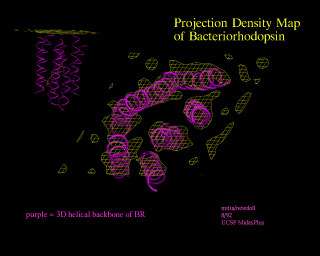 JPEG
version (128KB), TIFF
version (409KB)
JPEG
version (128KB), TIFF
version (409KB)
This image shows a model of E. coli Bacteriorhodopsin superimposed onto a density map.
In order to get two views on the same slide, the smaller, side view picture in the upper left hand corner was literally pasted onto the overhead view image with the SGI utility program "imgview".
First, the side view image was made using "neon", with density displayed using the "density" delegate.
This was scaled down to a size that would fit onto the larger, overhead image using the SGI utility program "izoom".
Both images were placed on the screen at once, and then saved as a full screen image from another terminal, or by giving a unix command as follows:
imgview -n bic.pic;imgview -n small.pic;sleep 30;scrsave final.picThis allows you to paste the large, overhead view picture first, then the small picture up in the left hand corner, then after 30 seconds the entire screen should be saved into a file called final.pic.Make sure that 30 seconds was enough time by looking at your final.pic before deleting the other files.
Image by Julie Newdoll and Alok Mitra. ©2004 The Regents, University of California; all rights reserved.